▪ NEW INFORMATION AS OF JUNE 2015: FLAC
Beginning June 2015, CCSF is using a new payroll system called FLAC (Faculty Load and Compensation). All faculty pay except day-to-day subbing will be PBL. However, instead of an FTE percentage, load will be expressed as “workload”.
— FLAC pay is NOT hourly. It will look like our hourly rates have changed, but what’s really going on is that we are paid by load.
— Workload is not related to the credits that students receive. Workload is simply another way of expressing FTE.
— This will look especially strange for non-credit instructors. We’re used to 100% FTE being 25 hours, but now 100% FTE = 15 workload units. We need to get used to thinking in terms of workload, not hours.
— Actual pay per assignment should not change significantly. There may be small changes in shifting from hourly to PBL, but nothing big. However, August 2015 pay might not look like August 2014 pay, since now many assignments are paid evenly over the semester instead of unevenly per hour.
▪ HOW TO FIGURE YOUR PAY
Step 1: Find your workload
Here’s a calculator to translate between hours, FTE, and workload: http://www.ccsf.edu/Offices/Scheduling_Office/fte.htm
You can enter your hours per week or per semester, and see the FTE and workload.
This will give you workload for the entire semester.
Step 2: Multiply your workload by the appropriate rate:
This is will give you pay for the entire semester. Here are the payscales:
Pay by workload for FTers
Does not apply to overload
Pay by workload for part-time instructional and instructionally related assignments (86% of FT pay)
Also applies to instructional and instructionally-related overload – first three steps only.
Pay by workload for part-time counseling and library assignments
Also applies to counseling and library overload – first three steps only.
Pay by workload for part-time 67% lab assignments
Also applies to 67% lab overload assignments
Step 3: Divide by the number of paychecks
For Fall or Spring whole-semester assignments, divide by 5. For summer or for short-term assignments, divide by the number of months in which you are assigned to work.
Step 4: Add in day-to-day subbing
Day-to-Day subbing is still calculated hourly. Multiply your hours by the appropriate rate:
Hourly pay for day-today subbing
▪ HOW TO LOOK UP YOUR INFORMATION IN FLAC
Full-timers with regular in-load assignments:
Your FLAC information may not appear in Web4 yet. This is a big change – we’d been told for months, as FLAC was in development, that everyone would be able to look up their information. Now we find that half the faculty can’t use this system yet.
Part-timers and full-timers on overload:
— Log in to Web4. Choose Employee Services / Faculty Load and Compensation / Compensation and Acknowledgement. You’ll have a choice of credit or non-credit. Non-instructional assignments are usually listed under credit.
You will see a list of your assignments. The Banner code next to each assignment is useful – it’s how the assignment will show up on your paystub.
— The compensation you see there is for the entire assignment. For instance, someone whose assignment runs through June and July will receive half on each paycheck.
— You’ll see the name of each assignment, the “workload”, the gross pay, and a bunch of extraneous junk you don’t need. If you click on the name of the assignment, you get to a similar-looking page that shows step, column, and pay rate. This only works for instructional assignments; non-instructional assignments show on Web4 but don’t have the link for second page.
— If you spot a mistake, talk to your chair ASAP. And please let AFT know, as well. Fill out this form to automatically submit your information to AFT and directly to CCSF payroll.
— The Office of Instruction has 10-page guide to FLAC for faculty. It’s the second link at: http://www.ccsf.edu/en/employee-services/scheduling-office.html
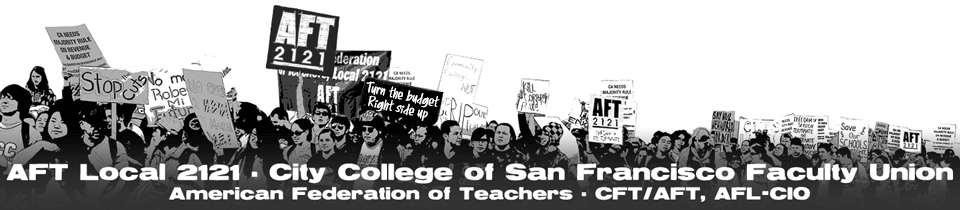
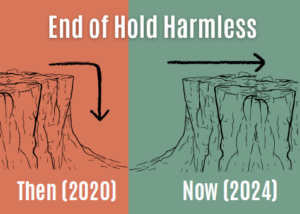
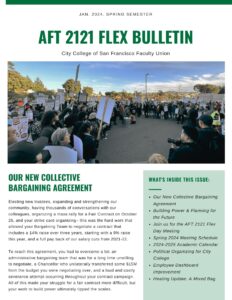
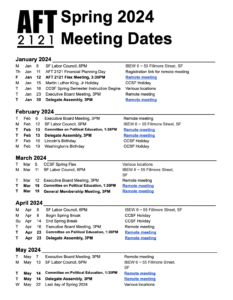
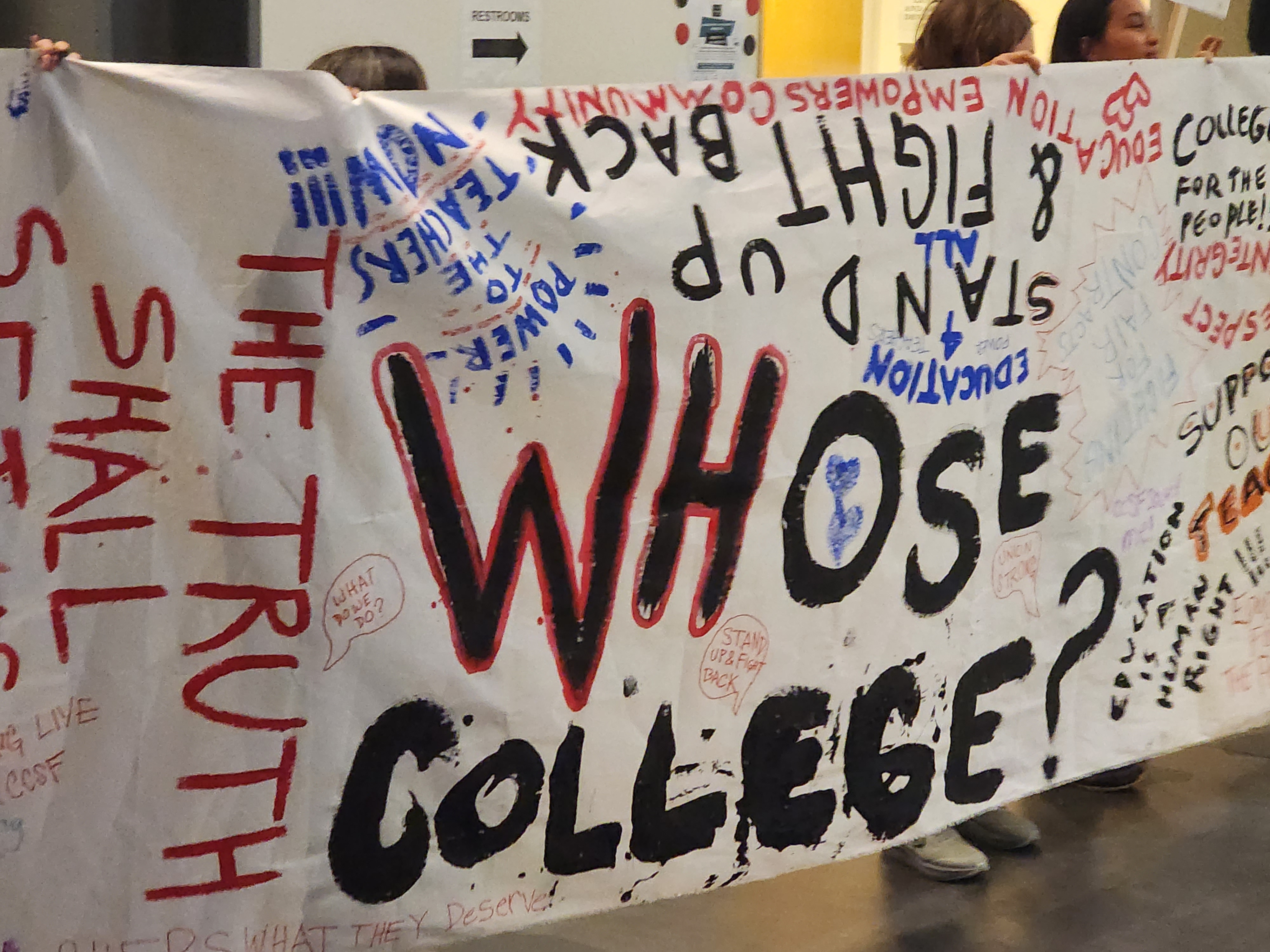

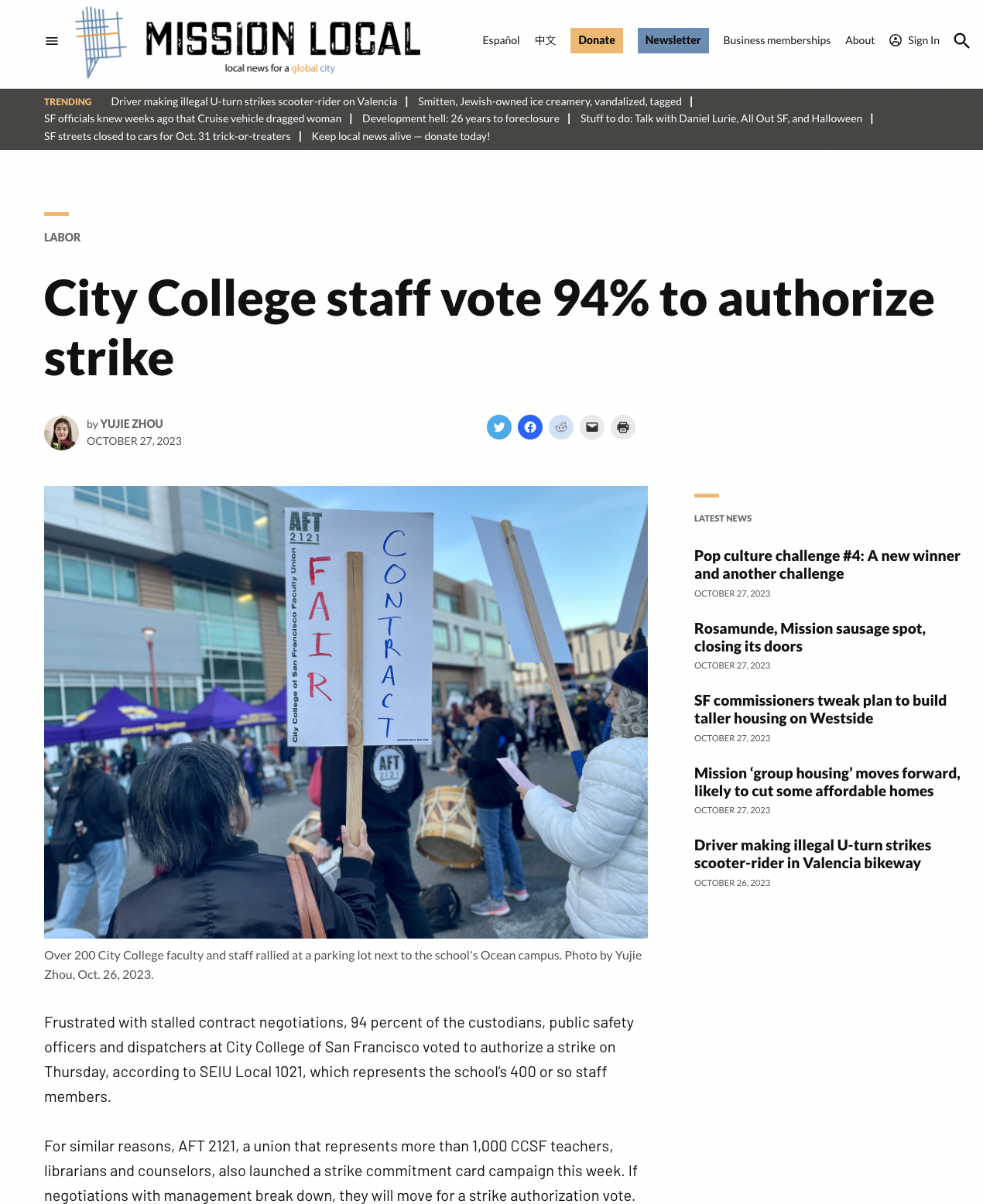









Follow Us!