(8/23/23, MF)
Click to jump to…
Hours and Types of Assignments
FTE & Workload Units
How Do I Know My Load?
How Does This Translate to Pay?
How To Look Up Information in FLAC
Older Check Your Check Pages
HOURS AND TYPES OF ASSIGNMENTS
Pay is based on total load. In this calculation, different types of assignments are weighted differently. This is supposed to reflect the actual amount of work we do for those types of assignments, although we know it’s not accurate. With assignments that are worth less, you’re assigned more hours to make up the same load, or you just have less load.
| Factor | Full-time hours* | |
| Credit Lecture & Conference | 1 | 15 |
| Credit Lab A (was “science” before July 2018) | 0.85 | 17.65 |
| Credit Lab B (was “non-science” before July 2018) | 0.75 | 20 |
| Credit English Composition | 1.25 | 12 |
| Credit Art (2 hrs lecture x 1) + (4 hrs lab x .75) | 0.83 | 18 |
| Noncredit & “Not-for-credit” | 0.60 | 25 |
| Noncredit Composition: ESL A 3180 | 0.75 | 20 |
| Library & Counseling | 0.50 | 30 |
| Non-Instructional, a.k.a. Instructionally-Related | 0.43 | 35 |
| * Full-time hours means the hours a full-timer would be assigned each week if they had only one type of assignment. It counts only student contact hours, not prep, grading, office hours, etc. This assumes a regular 17.5-week semester. For summer and short-term assignments, the hours work out differently. | ||
FTE & WORKLOAD UNITS
CCSF uses two different measures to describe load. When this started in 2015, even the CCSF payroll department spoke up against it. But upper administration implemented it anyway. It was striking at the time that in those meetings, the employees who spoke up against having two systems were all women while the people who made the decision to go ahead with it were all men.
FTE
FTE stands for “full-time equivalent”. Load expressed as FTE is a percentage of what a full-time faculty member would work in one semester. For instance:
A full-timer is assigned 100% load, or 1.0. Most (not all) credit lecture classes are worth 20% FTE, so most (not all) full-time credit lecture instructors teach five classes per semester. A part-timer might teach two, for a total of 40%, or 0.4.
Workload Units
Workload units are another way of expressing load. Workload units are NOT related to the credits that students receive.
A full-time load is expressed as 15 Workload Units. This makes a lot of sense for people teaching credit lecture classes, where a full-time load is 15 hours in the classroom. It doesn’t make much sense for anyone else.
| Use Workload Units for: Payscales, FLAC |
Use FTE for: Leaves, benefits |
Make sure you know which units you’re talking about. The same class could be described as:
20% FTE or 0.2 FTE (5 classes make up 100%), or
3 Workload Units (5 classes make up 15).
You can use this calculator to translate between hours, FTE, and Workload.
HOW DO I KNOW MY LOAD?
Your chair or coordinator should be able to tell you the load for each assignment. You may also receive confirmation of your assignments in your ccsf.edu email, usually listing Workload Units.
— Faculty working part-time can also look in FLAC (more about that below).
— Faculty working full-time are probably working 100% (workload 15) or very close to it. You can check with your chair or coordinator to make sure. You should also receive load information around the beginning of each academic year from your department. You can look in FLAC (see below) for your overload.
— You can use this calculator to translate between hours, FTE, and Workload.
HOW DOES THIS TRANSLATE TO PAY?
If you’re working part-time, find your payscale. Make sure you’re looking at the correct year, and use your step and column. Multiply by your Workload Units.
This will give you pay for the entire semester. It’s normally divided evenly across your paychecks for the semester, but short-term assignments are often paid only in the months in which you actually work.
Hourly assignments are calculated separately.
— Day-to-day subbing. On our payscale page, use the “Hourly Pay for Day to Day subs” link. Multiply your hours by the appropriate rate.
— Office hours are paid hourly for faculty teaching part-time in credit only. On our payscale page, use the office hours link. Multiply your hours by the appropriate rate.
(Faculty teaching full-time in credit have office hours already figured into their pay, and faculty outside of credit are not paid for office hours.)
The hourly rates listed in FLAC are not accurate. If you need to calculate an hourly rate for other assignments, divide your semester pay by assigned hours.
If you’re working full-time, you’re probably working 100% (workload 15) or very close to it. You can check with your chair or coordinator to make sure.
— Look at your annual base pay. Divide by two to see semester gross pay, or by 12 to see your monthly gross pay. (If this is your first year of full-time employment at CCSF, divide by 11.)
— Full-time overload has its own payscale, and the steps work differently. Take a look at the “years completed” column on the pay scale. Multiply by your overload Workload Units to get overload pay for the semester. (This is in addition to your FT base pay.)
— Summer assignments for full-timers are considered overload.
HOW TO LOOK UP INFORMATION IN FLAC
Faculty working full-time regular in-load assignments:
When FLAC was in development, we were told that everyone would be able to look up their information. But once it was implemented, we found that many faculty can’t use this system. You can see your overload assignments in FLAC, but not regular assignments in full-time load.
Faculty working part-time and full-time overload assignments:
— Log in to MyCCSF, aka RAM ID, aka Web4. Choose MyRAM Portal, then Employee, then Faculty Load and Compensation, then Compensation and Acknowledgement. Pick your semester. Non-instructional assignments are usually listed under credit.
— You’ll see a list of your assignments. The Banner code next to each assignment is also how the assignment will show up on your paystub.
— The compensation you see there is for the entire assignment. Pay should be evenly divided by the number of paychecks. For instance, if your assignment runs through June and July you will receive half of that amount on each paycheck.
— You’ll see the name of each assignment, the Workload Units, the gross pay, and a bunch of extraneous junk you don’t need. If you click on the name of the assignment, you get to a similar-looking page that shows step, column, and pay rate. This only works for instructional assignments; non-instructional assignments don’t have the link for second page.
— If you spot a mistake, talk to your chair ASAP. And please let AFT know, as well. Fill out this form to automatically submit your information to AFT and directly to CCSF payroll.
OLDER CHECK YOUR CHECK PAGES
Check Your Check from June 2015 to June 2018
June 2015 was when the District first implemented FLAC. Follow all the same instructions above, but use the older payscales.
Check Your Check before June 2015
Pre-FLAC check-your-check
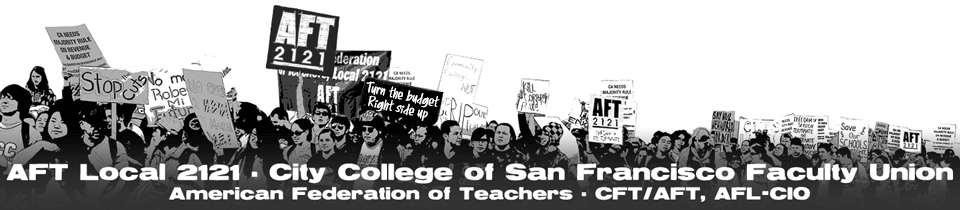
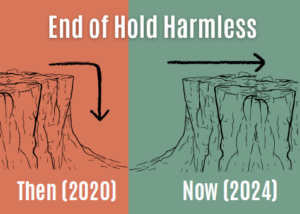
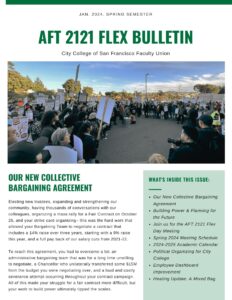
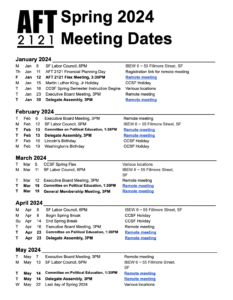
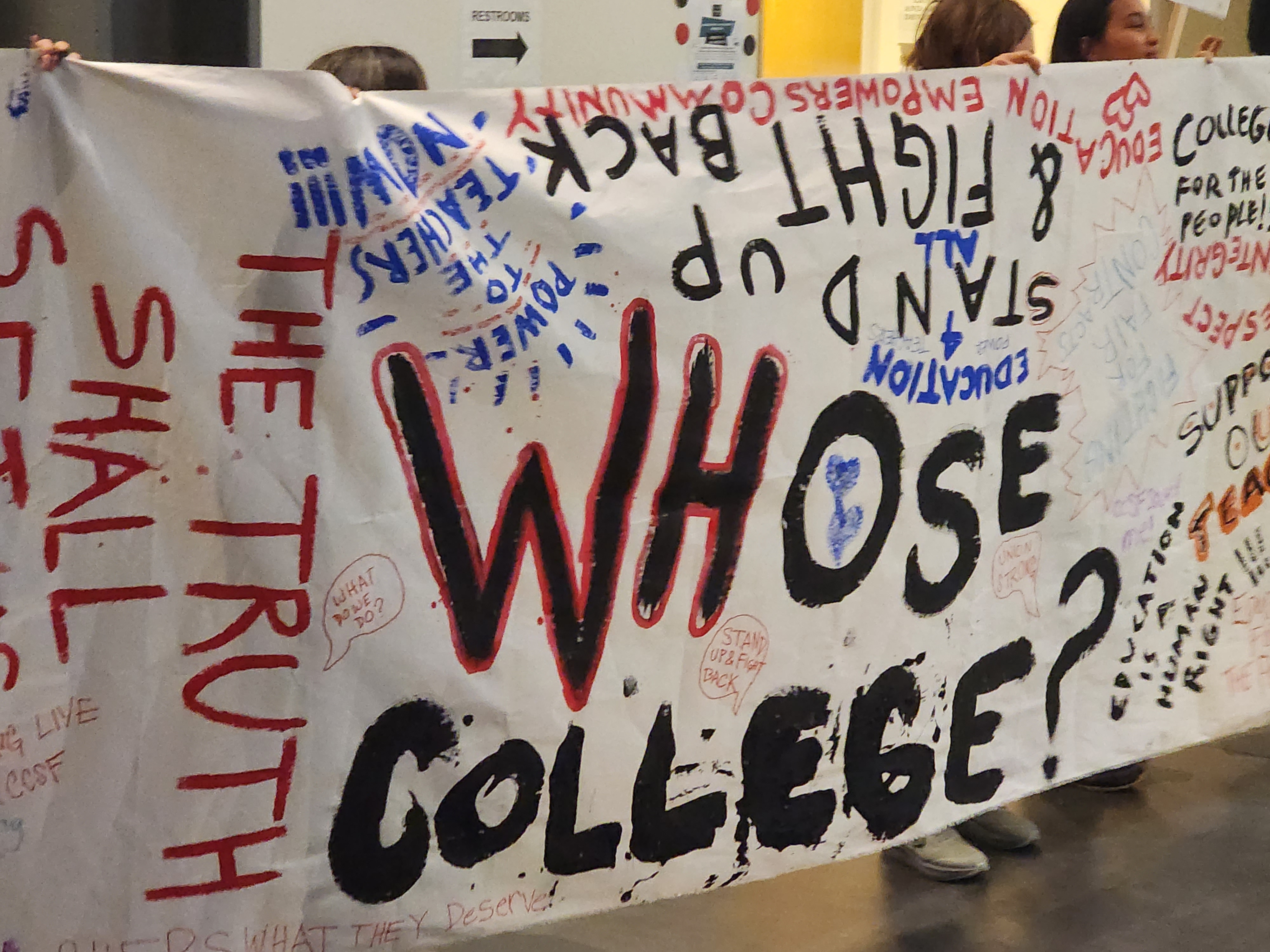

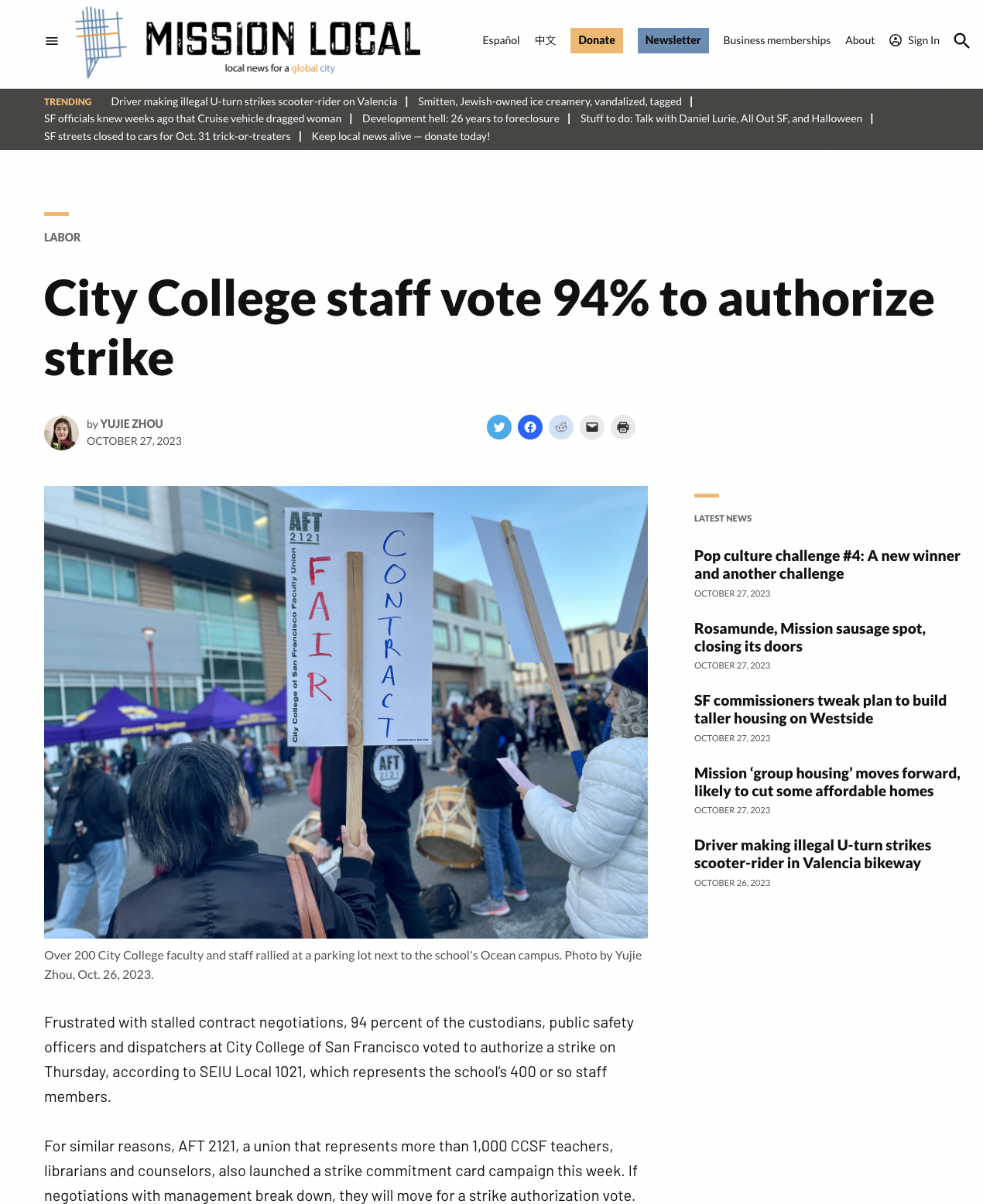









Follow Us!